Google Transit Mapping Comes to New York
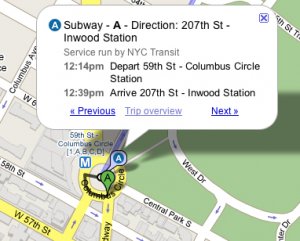 This morning a number of public officials, including Governor David Paterson, joined Google co-founder Sergey Brin in announcing his company’s new city transit mapping tool.
This morning a number of public officials, including Governor David Paterson, joined Google co-founder Sergey Brin in announcing his company’s new city transit mapping tool.
The service covers MTA subway and bus lines, along with PATH and New Jersey Transit routes. New Yorkers (including yours truly) who have been frustrated in the past by Google Maps’ assumption that all users were looking for driving directions will be pleased to see that it now offers walking directions as well, eliminating glitches caused by one way streets.
Google isn’t the first to offer transit mapping here (see HopStop and onNYTurf). But as City Room notes, few entities can rival its name recognition and economic clout, which should make it possible for the company to upgrade and innovate more quickly. The MTA has endorsed the tool with a link from the agency’s web site, and Google’s ubiquitousness should make the service popular with tourists.
Google Maps already feature transit routes in other cities in the US
and beyond. Apparently the scope of the New York system presented a
challenge to company programmers.
As for functionality, the transit tool worked seamlessly with Google Maps on my desktop. I could not access the function on my iPhone, though that could be because I don’t update my software every 20 minutes. Let us know how you think the service stacks up.
After the jump is a comprehensive list of features, courtesy of the MTA.
In-depth information about a destination:
- subway, train or bus stops serving the destination
- next scheduled departures from the station or stop
- search of nearby businesses, restaurants, attractions, and amenities (e.g. “delicatessens near City Hall Station”)
Unique, user-friendly features:
- 360-degree street-level views of the destination with Google Maps Street View, which can be rotated by the user with their computer mouse
- “My Location” feature triangulates the user’s approximate cell-phone position on Google Maps for mobile and indicates distance from the destination
- Still photo entries for popular destinations
- Icons for Wikipedia entries for places of interest at stations
- Trip planning also accessible via many portable devices
Helpful links:
- Ability to instantly share a trip plan with friends via email
- A link on the Google Transit page will take visitors back to www.mta.info to access additional MTA information each time MTA data is shown on Google Maps





