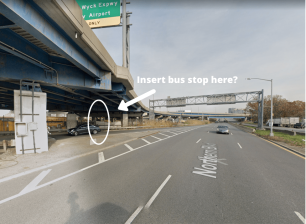Keep Your Distance: myMTA App Now Includes Bus Crowd Data (Sometimes)

Road test: The updated version of the myMTA app — released on Tuesday — is a good first step in helping bus riders avoid crowds and stay distanced, but it’s far from perfect.
With this update, the app now shows how many people are currently on each bus, so that a rider may choose to avoid a more crowded bus.
“It’s a great start to providing a level of comfort to our customers who can see beforehand if they want to board a bus or wait for another based on the number of riders on board,” the MTA’s bus president, Craig Cipriano, said in a statement.

A “start,” indeed. For one thing, according to MTA spokesman Tim Minton, “the tech is [currently] deployed to roughly 40 percent of the overall NYC bus fleet.”
Based on this reporter’s experiences, that figure even seems optimistic. On Wednesday, not a single bus serving part of the West Side — along the M7, M11, M96, M104, and M116 routes — reported passenger counts. In fact, most bus routes that do have the information are Select Bus Service routes, which have access to better technology.
Whether the app is full useful right now, or even in the future, may not matter to some riders, given that commuting is a daily chore, coronavirus or not.
An M86 rider who gave the name Carlos said he didn’t see much use for the information.
“If the bus is crowded, it’s crowded. If it’s not, it’s not,” said Carlos. “It’s not a big deal.”
As a practical matter, the crowding data on the app won’t be easy to find for people who aren’t seeking it.
The data is not seamlessly integrated with the function of the myMTA app, which contains information on service disruption, train and bus arrival times, and route planning. The crowding data only shows if a user clicks on an individual bus route and the particular bus on that route has crowd-counting technology. It doesn’t show up when doing trip planning (see photo at the bottom).
And the bus crowd number doesn’t indicate how large the bus is. An indication that there are 30 riders on a given bus means the bus could be crowded or not crowded, depending on what kind of bus it is. It would be better to instead report what percentage of capacity is currently being used.
That said, this reporter’s experience on buses with this data revealed the app to be entirely accurate. Certainly, if one bus has 45 riders and the one behind it has 20, that is meaningful information (if, of course, that less-crowded bus is only a stop or two away).